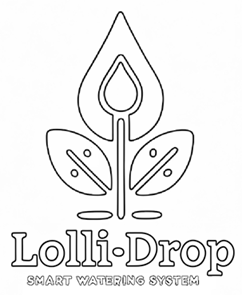Set Up a New Plant
Step 1: Install the Lolli-Drop App
- Download the Lolli-Drop app on your phone.
- Open the app, go to the Account tab, and select Create Account.
- Enter a username, password, and email. Then click Create Account.
Step 2: Water Your Plant
- Water your plant until water begins to drain from the bottom. Wait for about 30 minutes, then remove any excess water from the tray.
- This is necessary to calibrate your plant’s watering needs. Each soil type has different density and composition, so the soil moisture levels are relative to this measurement at full water saturation, known as the field capacity.
Step 3: Insert the Batteries
- Open the Lolli-Drop cover and insert 2 AA batteries.
- Put the cover back on the Lolli-Drop after inserting the batteries.
- Press and hold the button until the LED blinks rapidly (about 2 seconds).
Step 4: Set Up the Water Supply
- Fill your Lolli-Drop water tank with water and place it behind the plant for discretion.
- Stretch out the supplied tubing to measure and mark where to cut, ensuring one end reaches the bottom of the water tank and the other reaches the Lolli-Drop pump on the side. The Lolli-Drop will be placed at the rear of the plant, about an inch from the plant pot edge.
- Trace the clear tubing up to the Lolli-Drop, leaving about 2 inches of extra length, then cut the tubing.
- Cut another piece of tubing from the Lolli-Drop insertion point to about an inch over the center of the plant, then cut.
- Insert the piece from the tank into the “IN” side of the pump inlet and the other piece, going to the center of the plant, into the “OUT” side.
Step 5: Connect the Device to Wi-Fi
- In the app, go to the Connect tab and click Connect.
- Enter your Wi-Fi SSID and password. (This information is encrypted and only stored on the Lolli-Drop for logging plant data such as soil moisture, which is used for the plots.)
Step 6: Insert the Lolli-Drop into the Plant’s Soil
- Insert the Lolli-Drop into the plant’s soil, positioning it at the back for discretion. Ensure the probes are fully inserted until the base is flush with the soil.
- In the app, you’ll see the soil moisture level.
Step 7: Disconnect the Device
- Click Disconnect in the app. The Lolli-Drop LED will stop blinking to confirm it has disconnected.
Step 8: Finalize the Setup
- Press the front button on the Lolli-Drop once to take its first measurements. The data will be uploaded to the server and made available in the app.
What Size Tank Do You Need?
Below is a general guide to help determine the ideal tank size based on standard plant pot sizes.
💧 With Lolli-Drop, watering is fully automated and will only happen when the plant actually needs it.
🛑 Lolli-Drop will detect when the tank is empty and automatically stop the pump to conserve battery.
📱 The app keeps the water tank level updated, so you always know when it’s time to refill.
🚨 Note: These are estimates and may vary based on factors such as:
✅ Plant Type – Some plants need more or less water (e.g., succulents vs. tropical plants).
✅ Soil Type – Sandy soil drains faster, while clay soil retains water longer.
✅ Season & Climate – Hot, dry weather increases water needs, while cooler seasons require less.
✅ Pot Material – Terracotta pots dry out faster than plastic or glazed pots.
✅ Indoor vs. Outdoor – Outdoor plants need more water due to evaporation.
💡 This guide simply provides an estimate of water usage and tank size based on traditional schedules.
2″ Plant Pot
- Diameter: 2 inches
- Height: 2 inches
- Approximate Watering Needs: ~2 oz per watering
- Tank Life Estimates:
- 8oz tank: ~4 waterings (~16-20 days)
- 16oz tank: ~8 waterings (~32-40 days)
- 32oz tank: ~16 waterings (~64-80 days)
- 64oz (0.5 gal) tank: ~32 waterings (~128-160 days)
- 128oz (1 gal) tank: ~64 waterings (~256-320 days)
3″ Plant Pot
- Diameter: 3 inches
- Height: 3 inches
- Approximate Watering Needs: ~5 oz per watering
- Tank Life Estimates:
- 8oz tank: ~1.6 waterings (~6-8 days)
- 16oz tank: ~3 waterings (~12-15 days)
- 32oz tank: ~6 waterings (~24-30 days)
- 64oz (0.5 gal) tank: ~12 waterings (~48-60 days)
- 128oz (1 gal) tank: ~24 waterings (~96-120 days)
4″ Plant Pot
- Diameter: 4 inches
- Height: 4 inches
- Approximate Watering Needs: ~10 oz per watering
- Tank Life Estimates:
- 16oz tank: ~1.5 waterings (~6-7 days)
- 32oz tank: ~3 waterings (~12-15 days)
- 64oz (0.5 gal) tank: ~6 waterings (~24-30 days)
- 128oz (1 gal) tank: ~12 waterings (~48-60 days)
6″ Plant Pot
- Diameter: 6 inches
- Height: 6 inches
- Approximate Watering Needs: ~22 oz per watering
- Tank Life Estimates:
- 32oz tank: ~1.5 waterings (~6-7 days)
- 64oz (0.5 gal) tank: ~3 waterings (~12-15 days)
- 128oz (1 gal) tank: ~6 waterings (~24-30 days)
8″ Plant Pot
- Diameter: 8 inches
- Height: 8 inches
- Approximate Watering Needs: ~40 oz per watering
- Tank Life Estimates:
- 64oz (0.5 gal) tank: ~1.6 waterings (~8-10 days)
- 128oz (1 gal) tank: ~3.2 waterings (~16-20 days)
- 256oz (2 gal) tank: ~6.4 waterings (~32-40 days)
10″ Plant Pot
- Diameter: 10 inches
- Height: 10 inches
- Approximate Watering Needs: ~64 oz per watering
- Tank Life Estimates:
- 64oz (0.5 gal) tank: ~1 watering (~4-5 days)
- 128oz (1 gal) tank: ~2 waterings (~8-10 days)
- 256oz (2 gal) tank: ~4 waterings (~16-20 days)
12″ Plant Pot
- Diameter: 12 inches
- Height: 12 inches
- Approximate Watering Needs: ~90 oz per watering
- Tank Life Estimates:
- 128oz (1 gal) tank: ~1.4 waterings (~6-7 days)
- 256oz (2 gal) tank: ~2.8 waterings (~12-14 days)
16″ Plant Pot
- Diameter: 16 inches
- Height: 16 inches
- Approximate Watering Needs: ~170 oz per watering
- Tank Life Estimates:
- 256oz (2 gal) tank: ~1.5 waterings (~6-7 days)
Final Notes
💧 Lolli-Drop automatically waters as needed, ensuring your plant gets just the right amount of water without wasting any.
📊 This guide provides estimates based on a fixed schedule (every 4-5 days), but your actual water usage may vary depending on plant needs.
Refill the Water Tank
Refill the Water Tank
- You can monitor the water level in the app. When the water tank is low, you can top it off at any time.
- To refill, unscrew the tank cover, leaving the tubing in the cap. The water in the tubing will not leak out, so you can let it hang there while you refill the tank.
- Fill the tank with clean water, ensuring it reaches the appropriate level.
- Replace the tank cover securely.
- The water tank should be placed behind the plant for discretion, as previously set up.
- Ensure the tubing connected to the “IN” and “OUT” sides of the pump remains in place and unobstructed.
- Then, open the app and go to the Plants tab.
- Select the plant for which you refilled the tank.
- In the next window, scroll to the Tank section and click the Refill button.
Change Network Settings
If you need to update your Wi-Fi connection for Lolli-Drop:
- Open the Lolli-Drop App
- Go to the “Connect” tab
- Click “Connect”
- Enter your Wi-Fi SSID and password
- Your Wi-Fi credentials are encrypted and only stored on the Lolli-Drop device.
- This information is used solely for logging plant data such as soil moisture, which is displayed in the app’s plots.
For troubleshooting connection issues, refer to the Why is there an ❌ on the Wi-Fi status section below. 🚀
How to disable watering.
If you want to use Lolli-Drop for monitoring only and disable automatic watering, follow these steps:
- Go to the “Plants” tab in the app.
- Select the plant you want to disable watering for.
- Scroll down to the “Watering Range” section and click on the ✏️ pencil icon to edit.
- Change the “Watering Time” to 0 and click the ✏️ pencil again.
- When the pop-up appears, click “Yes” to confirm.
💡 Your Lolli-Drop will now only monitor soil moisture and temperature without running the pump.
How to Adjust Watering Range for My Plant.
Vegetable Garden & Lolli-Drop
Can I use Lolli-Drop in my vegetable garden?
Yes! 🌱 While Lolli-Drop is designed for potted plants, it can also be used outdoor to monitor soil moisture and temperature in vegetable gardens.
How do I set up Lolli-Drop for my garden?
1️⃣ Remove the clear tubing and water tank – Since automatic watering may not be practical for larger gardens.
2️⃣ Place the Lolli-Drop near a plant – For example, next to one of your tomato plants.
3️⃣ Disable watering – Go to settings and set the “Watering Time” to zero so the pump does not run.
What can Lolli-Drop track in my garden?
- Soil Moisture – Know exactly when your plants need watering.
- Soil Temperature – Helps track ideal growing conditions for vegetables.
Where can I find more details?
📖 For step-by-step instructions, see “How to Disable Watering” in the Help Center. 🚀
FAQs – Lolli-Drop
How often does Lolli-Drop water my plant?
Lolli-Drop doesn’t follow a fixed schedule. Instead, it uses a soil moisture sensor to detect when the plant actually needs water. This means watering frequency depends on your plant type, soil, and environment.
Why is there an ❌ on the Wi-Fi status?
This means the Lolli-Drop was unable to connect to your Wi-Fi network. To troubleshoot:
- Check Wi-Fi Coverage – Go to the area where the plant is located and use your phone to confirm there is a Wi-Fi signal. Try loading a webpage to ensure connectivity.
- Verify Credentials – Make sure the correct Wi-Fi name (SSID) and password were entered in the Lolli-Drop setup. Go to the “Change Network Settings” section in the Help Center above for instructions on updating your Wi-Fi settings.
- Reduce Interference – Walls, metal objects, and other electronics can weaken signals. Try moving the router closer, adjusting its position, or slightly repositioning the plant or the Lolli-Drop to improve the connection.
- Wi-Fi Extender – If the signal is weak, consider using a Wi-Fi extender or mesh network to improve coverage.
Why is my battery lasting shorter than expected?
If the battery drains faster than expected, it could be due to the following reasons:
- Weak Wi-Fi Signal – When the Wi-Fi signal is poor, the Lolli-Drop consumes more power while attempting to reconnect. Try adding a Wi-Fi extender in that area.
- Frequent Watering – If the plant requires more frequent watering, the pump will run more often, consuming extra power. Check the Lolli-Drop app to monitor watering history.
- Cold Temperatures – Batteries drain faster in cold environments. If the Lolli-Drop is used outdoors in low temperatures, consider switching to Lithium AA batteries, which perform better in cold weather.
- Old Batteries – Rechargeable or lower-quality batteries may not provide the same lifespan. Use fresh high-quality Alkaline or Lithium AA batteries for the best results.
- Tank is Empty – If the water tank is empty, the pump may attempt to run repeatedly. The Lolli-Drop will detect an empty tank and stop the pump, but ensure the tank level is updated in the app and refill when needed.
How do I know when to refill the water tank?
- App Notification – The Lolli-Drop app will display the estimated tank level and send a reminder when the tank is running low.
- Check Visually – If your tank is visible, you can do a quick manual check.
Can I use rechargeable batteries?
Yes, but Alkaline or Lithium AA batteries are recommended for longer battery life. If using rechargeable AA batteries:
- Use high-capacity NiMH (2500mAh or higher) for better performance.
- Rechargeables have lower voltage (1.2V vs 1.5V for Alkaline), which may result in shorter run times.
- Expect to replace or recharge more frequently than with standard AA batteries.
Does Lolli-Drop work with all plants?
Lolli-Drop works best for potted plants, including indoor and outdoor houseplants. However, you can also use it to monitor your vegetable garden! 🌱
First, remove the clear tubing and water tank, then place the Lolli-Drop near one of your tomato plants. Since automatic watering may not be practical for larger gardens, you can disable watering by setting the “Watering Time” to zero in the settings.
📖 For more details, see “How to Disable Watering” in the Help Center. 🚀
Can Lolli-Drop Be Used Outdoors?
Yes! 🌿 Lolli-Drop is designed for both indoor and outdoor use. It is water-resistant and can handle rain and humidity, making it perfect for monitoring plants on balconies, patios, and gardens. However, it should not be submerged in water or placed where it could sit in standing water.
💡 For vegetable gardens, Lolli-Drop can be used without the pump and tank to monitor soil moisture and temperature, letting you know exactly when your tomatoes, peppers, or other crops need watering. This helps prevent overwatering and keeps your plants healthy. 🌱